InCheck’s Teams feature ensures the job gets done, no matter who’s currently onsite.
All real estate management organizations are structured differently. That said, some of the most effective companies we’ve spoken with organize their workers into Teams: groups of individuals responsible for one particular area of work, or a specific subset of properties.
That’s why we created Teams for InCheck – the ability to assign Tasks to a Team of users instead of just a single individual. It’s built not just to fit the way most companies work, but to make organizing work faster and more automated.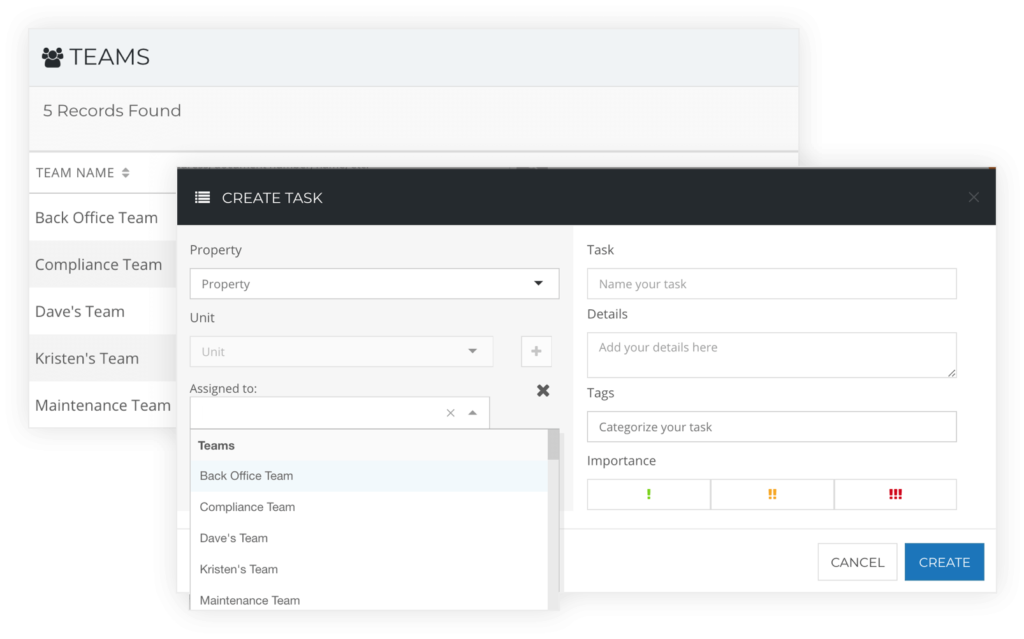
Here’s a story we heard from one of our early InCheck clients, and how they use a Team-based structure to their advantage:
These past few winters haven’t exactly been mild. And with each new snowstorm seemingly bigger than the last, management companies have had to repeatedly deploy emergency plans – sometimes without much notice.
Confirming staff availability for weather-related preparations can be expensive and time consuming. Worse, there are always too many “what ifs” to consider:
- What if it’s a weekend, and the lead staffer at your building is off?
- What if your most reliable super is over an hour away? On vacation?
- What if you’re not even sure who you need to assign snow preparation tasks to? All you know is that they need to get done – ASAP.
One single person shouldn’t grind your emergency plans to a halt – grouping responsible individuals into Teams ensures that work gets done, no matter what the circumstances.
In the above situation, our client grouped responsible staff members into Teams organized by role and property. When they needed to assign work for emergency snow preparedness, their saved “Storm Readiness” Workflow was deployed using InCheck. (Need a refresher on how teams use InCheck Workflows? Read our most recent product update post!) This Workflow consisted of several Tasks, each outlining what needed to happen for the building to be adequately prepared for an incoming snow storm.
But instead of Tasks being assigned to individual people, these Tasks were issued to the building’s Team. This ensured that the work was done, no matter who was on vacation or who was onsite at the time. And there’s no worry of a lack of accountability – InCheck users can see when Tasks issued to Teams are picked up and claimed by the individuals working on them. This way, you’ll know who’s actually performing the work, and which Team-issued Tasks need a reminder boost.
Teams aren’t just for weather emergencies, either – move-in tasks and general maintenance to-do’s are all different types of Tasks that InCheck users have assigned to Teams. We’ve even seen Team Tasks for administrative paperwork – filling out forms might be a thankless job, but at least with InCheck you’ll know someone is doing it. In fact, you’ll know exactly who is doing it, and when.
Know exactly when the work is getting done, whether it’s assigned to a Team or an individual
With enhanced visibility, it’s easy to see what’s been picked up by folks within your Teams, and what still needs attention. In fact, Tasks assigned to individuals can also be accepted, ensuring that you know when your staff members acknowledge and begin the work you’ve assigned to them.
Know more about your org’s work habits, without even having to ask.
Want your Teams to operate more automatically? Reach out to our sales team to learn how you can get Tasks for your organization today.

