It’s easier than ever for everyone on your team to jump right into work with enhanced InCheck Mobile App translations!
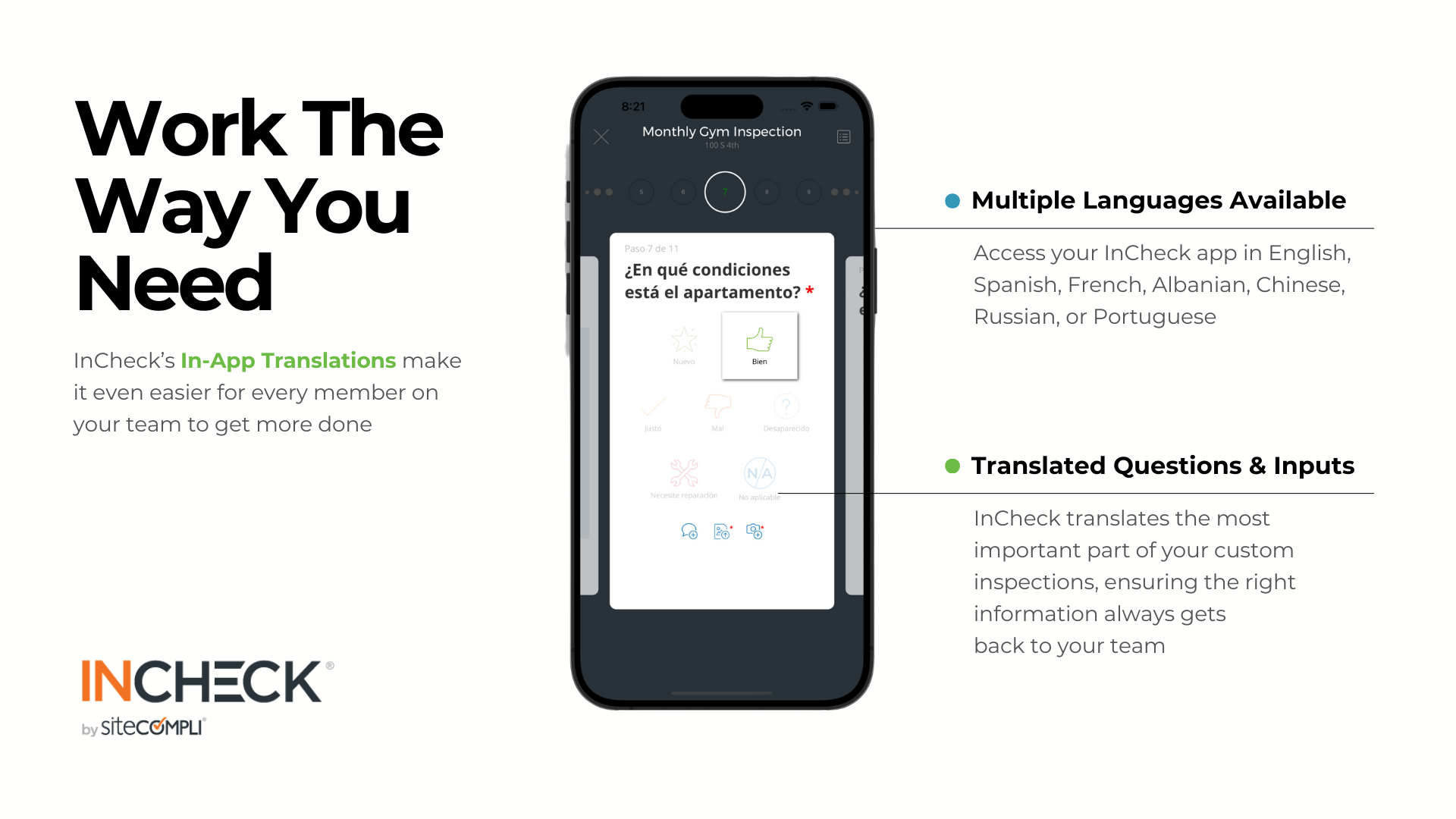
Here’s the scoop on how you can enable detailed translations for your team, in five languages and growing:
In-App Navigation
Users can easily adjust their default language directly through their App settings:
- Click on the “hamburger” icon in your InCheck Mobile App
- Select Settings at the bottom of the Menu (next to the Gear icon)
- Click “Select Language”
- Select your preferred language from the available options
- Available languages in the InCheck Mobile App are English, Spanish, French, Albanian, Chinese, and Russian; Portuguese available soon!
Inspection Details
The best part of InCheck’s simple translations is making sure your team knows exactly which details to capture onsite.
InCheck seamlessly translates your company’s customized inspections, routines, walkthroughs, incident reports, and more into several languages. Your team members are able to see questions and responses in their preferred language, making it easy to get work done the right way.
Once a user selects their preferred language, any work they have (or will have in the future) is translated, and good to go.
Questions about Translations? Reach out to support@sitecompli.com or directly to your Customer Success Manager. We’re happy to help make sure your team members are all set and ready to go based on their preferences.




