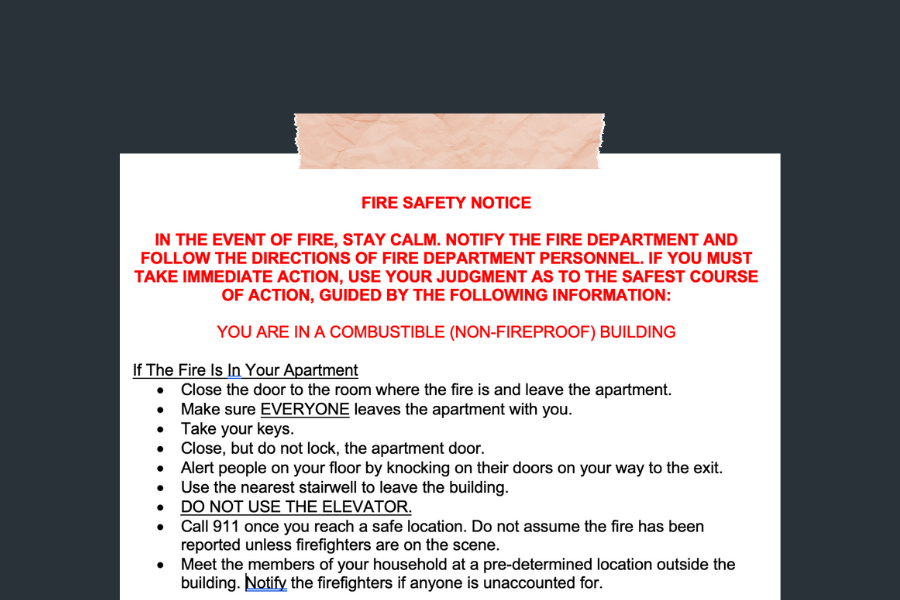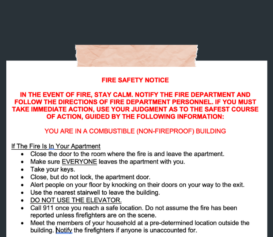We recently wrote about the newest FDNY requirement for NYC owners and managers of multifamily properties (including condos and co-ops): confirming that a Fire Safety Notice (aka “FDNY Back-of-Door Notices” – combustible and non-combustible versions) is posted on the back of every unit door.
So how can your team actually get ready to comply with this law? What processes or steps do you have to take to be considered “compliant” across your portfolio? Here are some key points to remember:
Here’s why Back-of-Door Notices are kind of like Window Guards:
As many of you know, it’s not enough to just receive a response that a resident needs a window guard. You are responsible for not only knowing who needs a window guard in their unit, but also installing (and repairing, in some cases) the window guard, and keeping a record that it was completed.
FDNY Back-of-Door Notices are similar in that they require a multi-step, integrated process for compliance – and you can’t rely on a mailing alone. Just sending out a Notice (or a sticker, or a magnet) to tenants can leave your properties open to risk, especially in the case of an agency-led audit.
Why is sending a Notice to tenants risky?
Going this route means relying on your residents entirely to ensure compliance (by actually affixing the notice correctly, and providing proof to you that it’s in place in the form of an affidavit). That’s a lot to leave to chance. More importantly, simply mailing a sticker or magnet isn’t enough to be compliant, and won’t hold up against agency audits.
Can affidavits sent to tenants work as a solution?
One option provided in the law is to distribute a “certification form,” where your tenant signs off and acknowledges that the Notice is posted and is being maintained properly – that is, not damaged. While mailing these certifications to residents may keep you in technical compliance, it’s not bulletproof. Here’s why:
The law states that if a resident is non-responsive (if the affidavit is not completed and returned by “the next April 30th following the date of mailing”), you’ll need to inspect the unit within one year of the mailing being sent.
While requesting signed certifications from residents is definitely an option, there’s a possibility that your team will have to perform inspections confirming notices are in place, anyway.
What’s the recommended inspection process option?
The law specifically states that owners and managers can forgo distributing certification forms and establish an inspection program, checking each unit at least once every 3 years to “ascertain the presence and condition of the fire & emergency preparedness notice.”
You’re already visiting units for required inspections anyway – in many cases, more frequently than once every 3 years. Adding a step in your existing unit inspections to snap a photo of the back of each door ensures you have picture proof of compliance. That makes this path the simplest, least intrusive way to comply, and doesn’t throw off work your team already has in place. And for InCheck users, you can even automatically trigger follow-up work to replace any missing or damaged Notices.
While inspecting every unit may seem like a big overhead, the 3-year time period plus the ability to include it in existing inspections you’re already doing makes this more streamlined than a new mailing (which requires response collection and analysis, and then possibly another inspection for non-responders).
Getting a visual check from your staff and confirming that with saved picture proof gives you an extra layer of protection – not just against any future audits, but especially in the event of an emergency. This way, you’ll know all your tenants have a Notice in place that helps keep them informed and safe.
Our team is on standby to help with any and all aspects of this rule, including:
- Fast, easy Fire Safety Notice sticker orders for your units
- Annual Safety Notice Mailings featuring an optional Back-of-Door Certification question
- Inspections program for Back-of-Door Notices using the InCheck mobile app
Questions? Check out our Notice page, or reach out to our team at support@sitecompli.com.