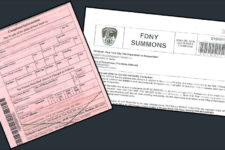FDNY Permit Accounts for hazardous and life-safety equipment and procedures are incredibly important to keeping your building up to code – but can also be difficult to understand. Getting carefully analyzed FDNY Permit Account data and expertise on what to do next is the key to avoiding heavy fines and violations.
At SiteCompli, we’re all about breaking down complex regulations and processes into actionable steps for your compliance team. We sat down with in-house FDNY Permit Account expert Brian Sakevich, VP of Data Insights and Operations at SiteCompli, to ask him about the ins and outs of permitting, inspections and violations – and tips for staying on top of these permits!

Brian Sakevich
VP of Data Insights and Operations
Q: What’s the history of this data, and why is it so important to property owners and managers?
The original request we heard all the time from owners and managers of commercial spaces was for Sprinkler/Standpipe inspection data. Every 5 years they would receive a hefty violation – but they would have no idea that an inspection was due or that they needed a new permit. They would end up just paying the fine in order to get an inspector to come.
We soon uncovered other Permit Accounts for things like Range Hoods, Fuel Oil, Fire Alarms, A/C Refrigeration, and Place of Assembly that needed renewal annually or bi-annually, but our clients were in the dark about those too, and were receiving violations for expired permits that were upwards of $1000 each time.
Once we procured the data from the FDNY, and started providing it to clients, we realized something else: there was a complete lack of education around the types of Permit Accounts, the dozens of FDNY District Offices and what they were responsible for, what the permit statuses meant, and ultimately, what actions owners and managers needed to take to stay in compliance.
We set out on a mission to demystify this process. Something as simple as determining how to contact the District Office and who to ask for saved our clients hours! (Author’s note: Check out our Knowledge Center for more details on the FDNY Permit Account renewal process)
Q: How has the presentation of the data evolved over time, as you’ve learned more?
We’ve added in more detail about “what to do next” for clients over the years. All the data in the world isn’t helpful if you don’t know exactly what to do next to avoid a violation and cross an item off your to-do list.
That’s why FDNY Permit Accounts now appear in the SiteCompli user interface, alongside real-time email alerts and powerful tools for adding notes and files and creating work orders.
One critical new element we’ve added is the accounting status of each permit associated with a building – if you’ve been invoiced by the FDNY and haven’t yet paid for a renewal permit, we’re going to tell you that. It’s crucial because if you don’t pay the invoice, you’re operating without a permit and could be issued a violation.
Q: What are some best practices for staying on top of FDNY Permit Accounts?
Being proactive is the name of the game. If you have this data in hand and you understand it, you’re able to reach out to the right people at the FDNY and schedule inspections in advance of permit expirations. You’re able to make sure tenants are proactive in renewing Permit Accounts that they’re responsible for.
Three immediate things to note if you’re seeing this data for the first time for a building:
- Defunct Permit Accounts:
We regularly hear “There’s no longer a Range Hood there” because a restaurant, for example, became a doctor’s office. You need to decommission that equipment in the eyes of the FDNY so you don’t continue to get violations or renewal notices for it! - Anything expired or past due:
Take corrective action if there are associated violations to avoid compounding fees. Remember: a permit renewal could cost $100 dollars, but the violation for operating without a permit costs upwards of $1000! - Tenant Permit Accounts:
Make sure tenants are in touch with the correct District Office to schedule inspections, correct violations, etc. As the building owner or manager, you are ultimately responsible for the Permit Accounts if a tenant leaves, so make sure everything is in order!