Nearly half of executives say they need automation to cope with a rising workload. And after 2020, 9 out of 10 companies will hit a breaking point.
The statistics quoted in the above linked article are from 2018, proving that companies have been thinking about automation for years now. And if your team isn’t thinking about automation, you may be left behind.
Well, it’s already 2021 – is your property operations team doing anything to avoid a break point?
How can you even identify a possible break point before it happens, anyway? Given the events of 2020, there are a few places to start from:
How is your team working?
Property ops teams have been working at well over full capacity for a year now. On top of all their regular duties and any planned capital projects, they’ve dealt with change after change, and new protocol on top of new protocol.
And for those teams currently dealing with winter storms in addition to ongoing COVID responsibilities, it’s just another heavy layer of daily must do’s, peppered with unwelcome surprises.
So how is all of that working for your team? More specifically, how are they working? And overall – are current working habits…well, working for your organization?
Any operational gaps in your plan can cause possible break points – whether it’s with equipment, tenant management and communications, or general day-to-day duties.
So in order to assess work output and steer clear of break points, it’s worth trying to answer a few questions:
- Are your team’s protocols and must-do tasks being followed every day?
- Is anything – inspections, preventive maintenance checks – getting left behind? If so, that’s a gap in your carefully crafted operations plan.
- Are projects being completed in line with your team’s required processes, or are things being missed?
- For example, are all the areas in your COVID cleaning checklist being hit? Or is any step in your team’s move out process missing? Any unfinished steps could lead to risks your team doesn’t need.
How is your team feeling?
While property management was never (ever) an easy industry, this past year has tested even the most resilient property operations teams. And on top of their workload, your employees may be dealing with illness, the aftereffects of it, or other stressors.
Ensuring your team is solid and focused is critical to avoiding major breakpoints.
During our RealFocus event last year, we chatted with People Operations pro Theresa Fesinstine, Director of People & Culture at Sage Realty (you can watch the replay here). She stressed the importance of cultivating your company’s culture, especially during challenging times.
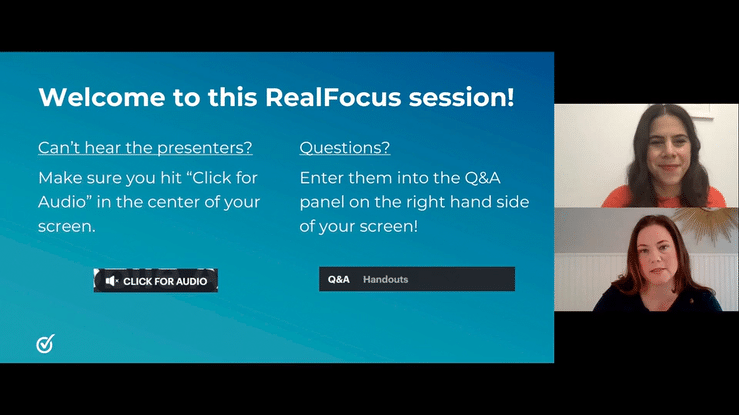
Theresa Fesinstine of Sage Realty chats with SiteCompli’s Jeannie Cambria about the importance of a strong company culture, and how you can foster one.
Now more than ever, it’s important to touch base with your team on the ground to see how they’re doing (beyond the scope of the project they’re currently working on). Checking in to ensure your staff has the resources they need, the time to do their work, and the flexibility to respond to growing life demands will only benefit your organization, and improve your team’s work results.
One idea for checking in with your team is doing a pulse survey. A few quick questions sent out on a regular basis (biweekly or monthly) can help you get a better idea of employee satisfaction or identify any pain points. And for more specific details, you can target surveys and questions to different segments of your workforce (like separate teams, role types, or locations).
Don’t forget that your team includes you too. Research shows that when managers shut down, their teams are more likely to stop participating, not go above and beyond in their responsibilities, and are more likely to miss deadlines, budgets, and quality standards. So taking care of your team also means taking care of yourself.
What are the best practices for avoiding break points?
So how can you actively manage crisis on top of crisis with an overstretched staff, and no time to waste? We’ve gathered a quick list of best practices from the property operations industry and beyond to help you respond to your team’s work habits, and react to their needs.
Set and Manage Expectations – For Residents AND Staff
Whether it’s available amenities and services for tenants or allocated working hours for your staff, be sure to set clear expectations on what your company can and cannot do. It’s better to get ahead of any issues than to be surprised by a frustrated resident or team member.
Increase and Improve Communication
How often are you checking in with your direct reports? Quick weekly “standups” can help address ongoing issues, brainstorm solutions, and reinforce protocols. They’re also a nice way to get face time when folks may be working onsite or remotely.
Similarly, sending weekly emails or monthly newsletters to residents can help stave off calls and requests, and definitely in advance of a weather event or planned work.
You can also create communication “safety” throughout your team by framing intent during conversations, especially when things go wrong.
For example, when you uncover an issue, Harvard Business Review suggests addressing it like this: “This is not about blaming, it’s about fixing. I want us to focus on how we can solve our immediate problem. Then we can circle back to find ways to prevent it from happening again.” That way your team is focused on fixing the problem instead of stressing about it.
Understand Your Team’s Operational Data (or, Answer Those Questions!)
If you can’t answer the above questions about how your team is working, it’s a good idea to start thinking about ways to get that information. Whether that means tracking your team’s work differently, or standardizing the way everyone logs work, it’s important to be able to quantify just what’s getting done at each of your buildings, and how it’s getting done. That way, you’ll have baseline data you can work on improving.
Ramp Up Automation In Everyday Work
Making administrative work automatic can rid your team of everyday stressors and help them focus on the big picture projects. For example, logging all your inspections into one database means your team won’t have to take additional steps of forwarding, faxing, or emailing inspection reports – they’re all in one place, ready to view when you need them. And having your operations platform automatically send work assignments means no more time waiting on forwarded emails – and no time wasted digging through those emails when you need to reference what was sent out.




