It’s more critical now than ever to know exactly what upcoming projects are on your team’s schedule.
Find out how InCheck’s newest feature set helps you manage and plan Upcoming Work even more efficiently – keeping your staff safe, and your buildings in great condition.
The Upcoming Work weekly alert gives your team a preview of scheduled Workflows that are set to trigger over the next 60 days. For example, if you have a monthly grounds walkthrough inspection set up, we’ll tell you which date you can expect that work to trigger and be assigned to the right people on your team. This way, you’ll have an even better understanding of when things are happening across all your buildings – when you can expect supplies to be ordered, vendors to be called, prep work to get started, and projects fully completed.
Additionally, we’ll also let you know if there are any assignment gaps – any Tasks set to trigger that don’t have an identified role or individual assigned to them. So if there’s a new manager, or something needs to be reassigned, it’s easy to spot and won’t hold up any of your work.
You don’t even have to do anything to receive this alert – InCheck users with scheduled workflows at their buildings will automatically see a weekly update every Monday, directly in their inbox.
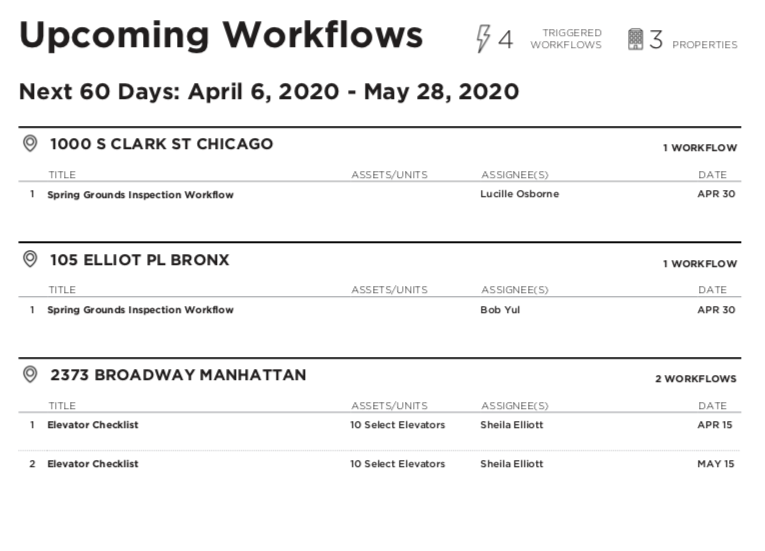
The new Upcoming Work tab in your InCheck Dashboard gives you visibility into all your scheduled work, regardless of timeframe. So whether work is scheduled to trigger next week or next year, you’ll be able to see how frequently your team is performing repairs, inspections, general tune-ups, and anything else you have planned.
You can use this to evaluate work frequency – how often you’re doing specific things, whether or not you should do them more or less – and, of course, decide how often and/or how long your staff members should be onsite. Seeing all your Upcoming Work in one place gives you the maximum information to make critical decisions about the ongoing health of your staff and your buildings, especially now.
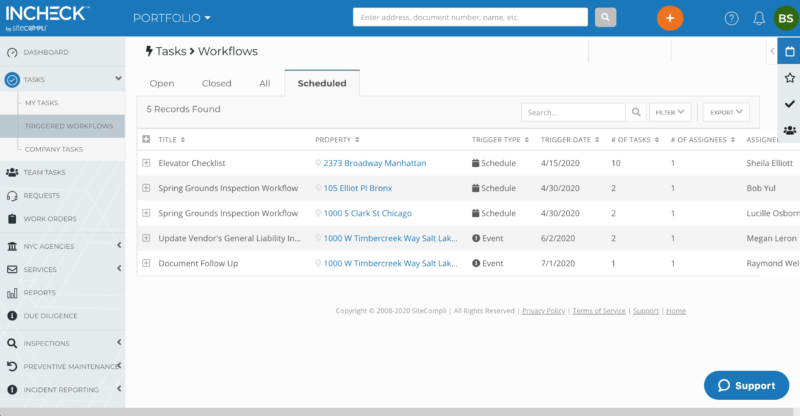
Both parts of the Upcoming Work feature – the alert and the Dashboard tab – lets your organization better plan its weeks, months, and more – from scheduling & vendor arrangements to inventory needs and gap analysis, it’s the best way to get a handle on the things you need to do. Your team will be more prepared than ever to execute work on time & under budget.
Questions about how to access the latest InCheck feature? We’re happy to help! Reach out to incheck-support@sitecompli.com.




