Imagine assigning work for every building across your portfolio in seconds. Now imagine that specific work assigned to the exact right people who can take care of it ASAP, no matter who’s in or out of the office.
You don’t have to imagine anymore – 2 new InCheck features help your team get even more done, without spending extra precious time. Here are the details:
Whether you want to perform monthly landscaping tasks at every building in your portfolio or quickly prepare your properties in a specific region for an oncoming hurricane, InCheck’s Bulk Triggering feature lets you assign the same work to multiple buildings, units, or assets at once.
Don’t waste time with multiple communications or repeat directions – in a single click, your team’s Workflows are assigned to the right people based on their roles and locations. All you have to do is select the work you need your team to perform, and the locations or assets where you want it done.
Combined with InCheck’s Scheduling feature, it’s easy to create ongoing routines from building to building and asset to asset. Easily ensure no single piece of equipment goes uninspected, and any mandatory tasks for all your buildings are always completed on time.
Assign company-wide work faster than ever before, giving your team more time to get it done – and with InCheck, you know it’ll be done right.
InCheck Teams let you assign work to a group of people, making sure it gets done even if a specific individual is out of the office or off the schedule. On the other hand, InCheck Roles let you designate specific individuals for a certain role at a building (property manager, superintendent, etc.). That way, when you bulk trigger or schedule a Task assigned to the property manager at each building, it’s automatically assigned to the right person at the right property. You don’t have to worry about assigning multiple tasks or manually connecting people to work you want done.
Now, we’ve made Teams and Roles even more flexible. Starting this week, you can assign Teams of people to a specific Role at a property. Here’s how this works:
- Let’s say you have two Regional Electrical Teams – groups of experts who handle electrical work across your buildings based on location.
- You can assign the entire Eastern Regional Electrical Team as the “Electrician” role to buildings in the eastern region.
- This way, any time work is assigned to an Electrician at these buildings, anyone who’s available on the team can pick up the work and complete it.
- You now have multiple people who can handle specific types of work at specific buildings, making sure you’re covered without any extra manual work on your part.
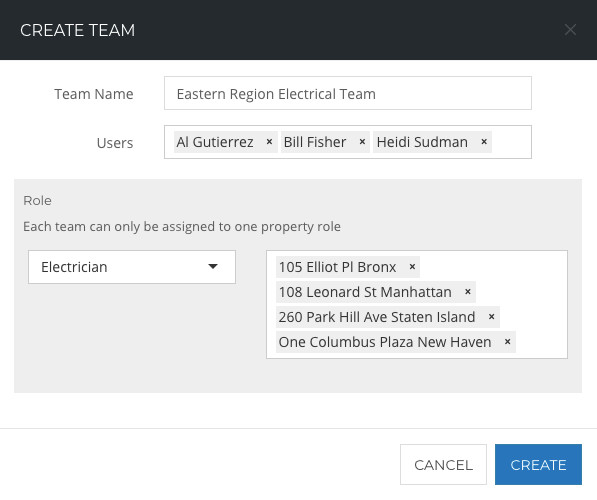
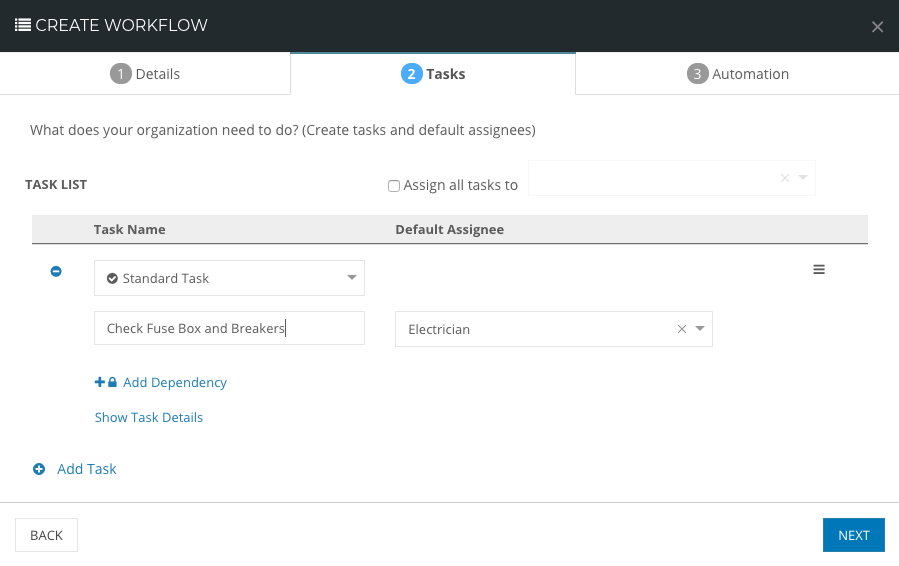
Want to set up your team for automatically assigned work? We can help you get started – reach out to us at incheck-support@sitecompli.com



