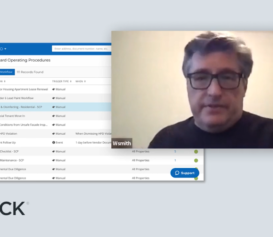It’s a massive understatement to say that property ops organizations have been dealing with a lot over the past several months.
Requirements continue to evolve and the list of necessary work is only growing. With that said, we’ve been having conversations with different management teams to see how they’ve been handling work this year, and how we can help. And each conversation centered in on the same few things:
- Teams need faster ways to communicate with each other, especially since they may be working from disparate locations
- They want better tools for performing inspections and completing other onsite work
- They also need easier methods of tracking what’s actually being done at each building so they can plan and adjust more accurately
All three are critical components of running management teams, bringing consistency and stability to work plans that are always subject to change.
So when these teams told us exactly what they needed to be successful, we set out to deliver just that.
Introducing the latest version of the InCheck Mobile App, designed to help your property management team complete work faster, plan days better, and deliver consistent, measurable results.
This newest release features critical updates that help your team dive into work without any distractions or wasted time, including:
- A geolocated Dashboard that automatically shows each user the properties nearest them
- Even more building details on assets, units, and tenants, so you can call up information from anywhere
- Easier access to log new inspections, update property documents, create incident reports, and track maintenance routines
Check out the features InCheck users can access now:
Teams in NYC are already using InCheck to track requirements like Local Law 55 inspections, and plan for the new lead laws & carbon emissions requirements. And teams everywhere are performing unit walkthroughs, tracking asset maintenance, and more – all on their mobile devices, from wherever they are.
InCheck users can download the latest Mobile App update via the App Store or Google Play. And if you want to unlock InCheck features for your team, reach out to sales@sitecompli.com – we’ll get you set up.