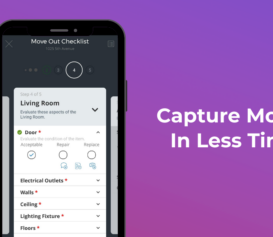Get all the details you need to log the right information onsite – all from your InCheck Mobile App. New InCheck Info Pop-Ups provide context, embedded videos, and even links to official resources directly inside your InCheck Mobile App. Whether you’re inspecting for NSPIRE defects or getting new folks on your team up to speed, Info Pop-Ups get you the details you need instantly.
Information Without Interruption
When you’re onsite, it can be difficult to get the details on what you need to look for *exactly*. That’s especially true for things like NSPIRE inspections, where identifying the right defect can make all the difference in pre-inspection fixes and final scoring.
That said, it’s not always convenient to carry around hefty guides, handbooks, or other paper resources with key information. Making sure you have all the information you need in one place is critical for collecting the right onsite conditions in a timely manner.
How Info Pop-Ups Work
Info Pop-Ups can be added to any card in your InCheck forms, including inspections, routines, incident reports, and more. They’re super easy for any member on your team to access, and make referencing additional details or context a breeze when you’re mid-inspection.
When an Info Pop-Up has been added to a card, an icon will appear above the given responses. Click on that icon to view any information in the pop-up, including videos you can watch without leaving your InCheck Mobile App. Clicking on any external links will open in the user’s preferred mobile browser

Add context, links, videos, instructions, and more – all accessible in a click, and right within your inspection.
How Teams Are Using Info Pop-Ups
One of the biggest ways teams have deployed Info Pop-Ups is for NSPIRE inspections. Having links to the official HUD standards (in addition to HUD videos – or videos made by your team) has been huge for ensuring the right defects are noted and fixed ASAP.
In addition to NSPIRE inspections, teams are adding context to routines like property walks, facade and exterior inspections, and more. Being able to quickly reference a visual example has helped inspectors focus on the task at hand instead of stopping to call or message team members for clarification.
It’s easy to get started with InCheck Info Pop-Ups – just reach out to your Customer Success Manager or support@sitecompli.com and let us know what you’d like to include on your current forms.