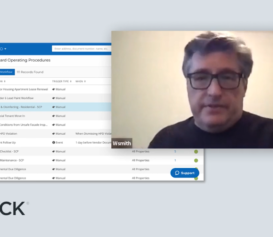InCheck’s flexible Workflow Report lets you keep track of ongoing projects across your portfolio at-a-glance. Here are three key ways teams are using it to stay on top of their most critical work:
The Safety Check: “I Want To Assess How My Safety & Risk Protocols Are Carried Out”
One of the teams we work with instituted a monthly fire & safety walkthrough for their portfolio – they wanted to make sure things like fire extinguishers, alarms, and safety notices were checked regularly at each property.
To start the process, InCheck automatically assigns these safety inspections to the right maintenance person at each building on a monthly basis. That said, surprises happen. And when they do, sometimes routine work can fall through the cracks.
Not with InCheck. In addition to the automatically assigned inspections, this team gets a monthly Workflow Report to track progress on all their key initiatives – including the monthly safety walkthrough.
That way, the team back at the office can see what’s happening on the ground – whether or not both parts of the safety walkthrough were completed, and if they were completed on time.
This gives them the information they need to follow up, and ensure safety walkthroughs are always performed on-time, the right way.
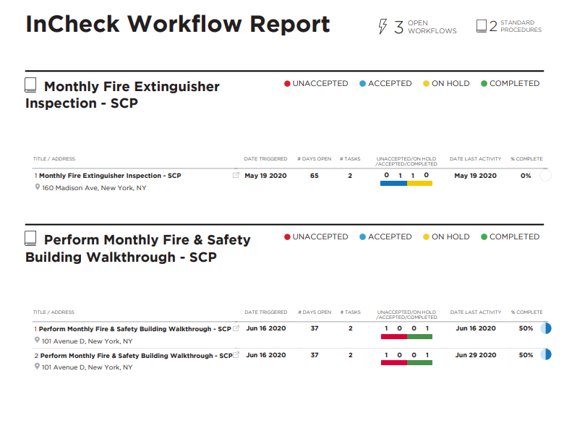
This sample page of an InCheck Workflow report shows progress for specific types of work and projects, and helps you identify what’s not getting done quickly.
The Turnover Once-Over: “We Need To See Where We’re Getting Held Up”
Another team wanted to compare move-out work against their move-in process. Specifically, they wanted to see which part of the turn was taking longer, and if there was room for improvement.
That’s why the InCheck Workflow report goes beyond what’s on the page. Each Workflow links back to the details stored in your InCheck account, so you’re able to see even more information in just a click.
For example, you can click in to see specifically which Tasks are completed, which ones are outstanding, and what’s holding up the entire move-out process – giving your team the intel you need to make improvements and work more efficiently:
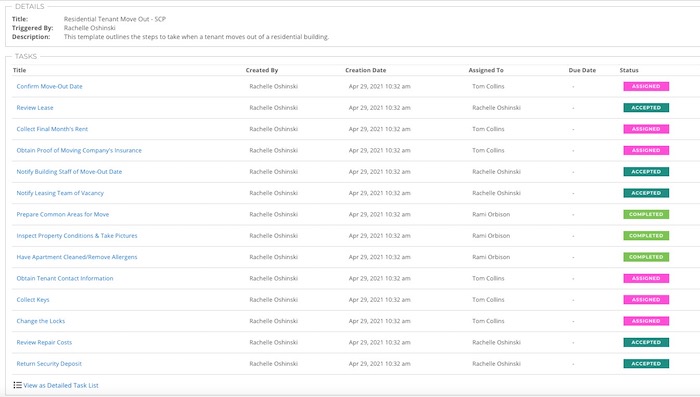
Quickly spot which parts of your move-out project are getting stuck, and where your team can work more efficiently.
The Incident Review: “Are We Closing The Loop On Incident-Related Work?”
Similarly, this same team also wanted to ensure a major capex project stemming from a past incident was taken care of. Certain incidents can result in significant financial risk, so it’s critical that risk management projects (in this case, installing sensor-based lighting) are completed, and done the right way.
Running a Workflow Report by property let this management team see which buildings hadn’t completed installation just yet, and needed immediate attention. Information in Workflow Reports is collected and sent automatically, so you don’t have to play phone tag or start a massive chain to get answers to your questions. InCheck gives you instant oversight, without the back-and-forth.
Like all reports, the InCheck Workflow report can be edited, tweaked, and sent automatically on a recurring basis to folks on your staff (or even vendors and third parties outside of your team). The flexibility and data you need to run your properties better, delivered automatically.
Want to see the Report in action? Reach out to sales@sitecompli.com – we’d be happy to walk you through it. And if you’re an InCheck user, your customer success manager can help you get recurring reports in place for your team, for all of your current work priorities.