Your property management team should never use Excel as a building records database.
Really.
(We mean it.)
Don’t get us wrong – Excel is amazing when it comes to calculating formulas or viewing and editing numerical data. But Excel is a woefully manual solution for property managers who need to save time, not spend time scrolling or searching through endless columns and cells.
Excel is, quite literally, a blank sheet for importing whatever information you choose. But just because you can import anything and everything doesn’t mean you necessarily should. In fact, teams outside of property management have discovered that Excel is problematic as a one-spreadsheet-fits-all solution. Their organizations are wasting time, losing data, and having issues sharing information company-wide.
Here’s just a few reasons why Excel won’t work for property management information:
Reason #1: Information Accessibility

More and more employees want access to information to improve their job performance and view overall company health. According to Forbes, Excel isn’t the place for this. Raw data stored in cells is difficult to visualize and review, especially when it comes to performance-to-date or progress check-ins.
Reason #2: No Historical Data

Spreadsheets also limit storage of historical information. Records are frequently updated in-cell, which means previous information is replaced and ultimately lost. Per Forbes, “This makes it hard or impossible to spot trends over time and compare data across longer time horizons.” So when you want to see which date paperwork was filed in 2015 compared to this year, it’s either gone or part of an impossibly long list.
Reason #3: There’s No “Master” File
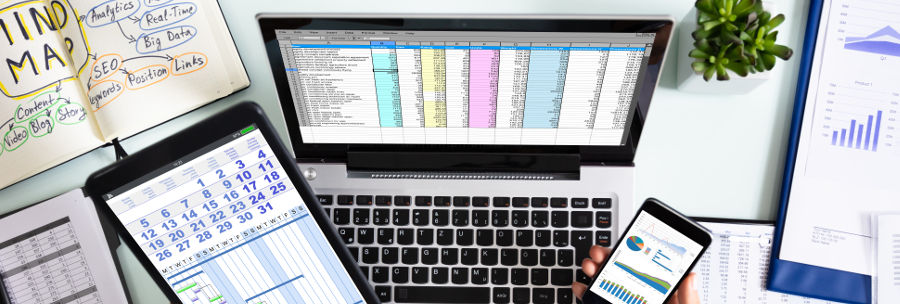
Finally, Excel files owned by one individual or team are difficult to share. Multiple versions are often updated and saved, and it’s difficult to keep track of which file is the “right” file. Worse, because files need to be updated and saved individually, information shared typically isn’t shown in “real-time.”
These are huge problems for property managers in particular. Once your team’s records are inside Excel, they’re pretty much stuck there. Your team still has to search through every field, manually update individual records, and leave Excel to actually initiate work for a specific record. For example, you can’t initiate a follow-up Inspection directly in Excel – you have to leave the program, enter another, and start all over again.
So how can your team save time and make information more reliable and accessible?
Instead of Excel, find a software solution that:
| Automatically alerts you when due dates are coming for your critical documents and records – so you won’t have to search or scroll for them | |
| Allows team members to view, annotate, and adjust records, so information across your organization is always accurate, and always visible | |
| Shows current and historical analytics and trends so you can easily evaluate company and team performance today and over time | |
| Lets you take action on a record immediately in-app, saving you valuable time |
In short, stick to using Excel for what the program…er, excels at. Make sure your property management records are hosted in a program that’s more accessible & more actionable.
Want to share this with your colleagues? Here’s our summary video on why excel won’t work for your document management:
Learn how InCheck by SiteCompli can automate your property operations — from task assignments to inspection walkthroughs.




