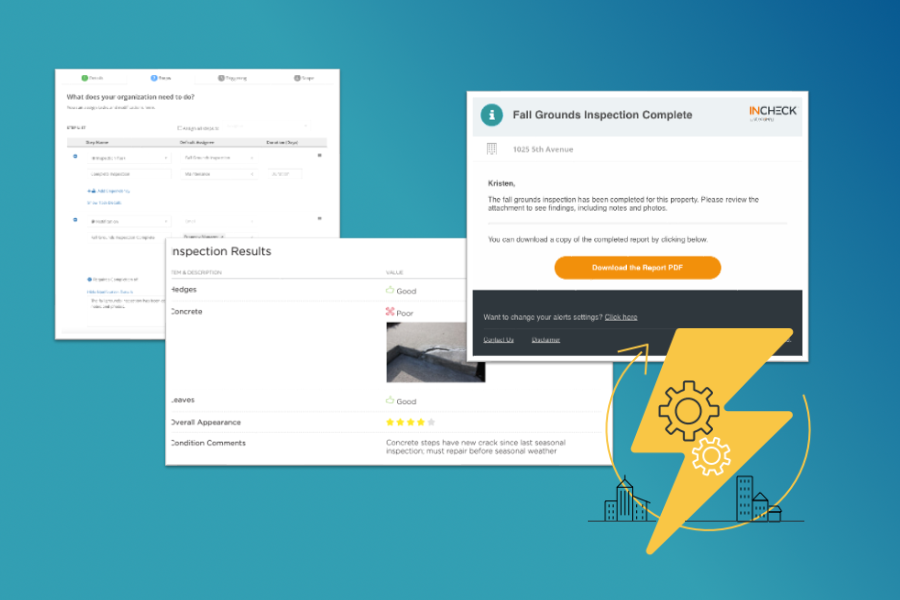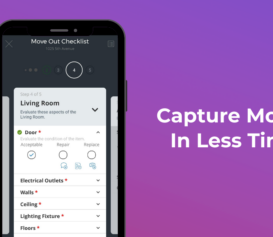New, flexible InCheck Notifications give you even more real-time insight into your team’s inspections, resident requests, work orders, and more. Here’s how they work, and how you can use them for your team’s SOPs:
How InCheck Notifications Work
We know how important it is for you to stay informed of what your team is doing, and what needs attention. We also know that sometimes, you just don’t have time to log in and review it all.
InCheck already keeps your team informed with email & push notifications when new work is assigned. We’ll also let your staff know what’s outstanding, and what work is on the horizon.
Now, you can also get email updates as part of any process — without being assigned a task.
If you want a heads up after someone completes a specific task or project, easy. Just add a Notification to your Standard Operating Procedure, and anyone you choose at your organization (plus any external email addresses you’d like to include) will get an email. You can even customize the subject line and email content to add context or additional details, depending on the project.
Any completed inspections or reports are sent as direct links in your Notifications. Recipients can directly download inspections, incident reports, or other related documents – without having to log in.
Adding Notifications To Your Processes
Notifications can be used in two key ways:
- Added as any step within a given SOP:
- Notifications can be sent out when Workflows are triggered, or can be made dependent on the completion of any individual Task
- This is great for getting Notifications after inspections are completed, regardless of what the results were
- Standalone, manually or automatically triggered based on the completion of other work or specific inspection results
- Notifications can be sent after an entire Workflow is completed, or if something specific is found during an inspection
- This setup lets you choose exactly when you want Notifications – whether it’s for certain cases only, or at the end of a larger project
Here are just some examples where teams are using Notifications to stay informed:
Inspections
Deploying Notifications is a quick and easy way to get updates on completed inspections when they happen. You’ll be able to view the full inspection report, including results, notes, and photos, just by clicking a link in your email.
So when your maintenance staff completes a unit inspection or a property walk, you’ll get an update as soon as they’re done. You’ll also be able to see what they captured onsite, and stay on top of any major findings.
Notifications work alongside InCheck’s current automation, so your team can still get automated follow-up work assignments. They’ll be able to focus on what needs to get done, and now you can get details on what’s happening – without having to log in.
Incidents & Reporting
Notifications are also great for staying abreast of any onsite incidents – especially ones where emergency services are called, or critical work needs to happen. Incident reports can be sent directly to your inbox, featuring all the details on what happened, and what needs to happen next.
Resident Requests
Lots of teams are using Notifications to get more visibility into resident requests. These are especially helpful when you don’t want to assign work to specific folks on your team, but you want them to be aware of either (or both of!) the following:
- A resident has made a new request
- A request made by a resident was investigated, or resolved
Notifications can be set for specific properties, groups, and types of requests, so it’s easy to stay informed for the most critical requests and onsite issues.
Compliance
If you want a heads up when a permit, insurance certificate, or other document has been updated, Notifications are an easy way to stay in the loop. Notifications are also great for updates when your team submits key documents like corrections or filings to municipal agencies.
Your team can add Notifications to SOPs directly in your InCheck account. Notifications are sent during non-overnight hours, and are currently available via email. Stay tuned for more exciting updates to Notifications and other helpful InCheck features.
Need help or best practice recommendations? Reach out to your Customer Success Manager or support@sitecompli.com.