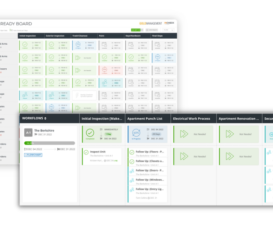We’re excited to roll out even more InCheck functionality to help keep your property management team on track in 2024. To start, here are two great new features you can take advantage of, plus an existing feature InCheck users love:
NEW – User Work Load Alert
You may have noticed a new email in your inbox this past Wednesday. That’s our User Work Load Alert – a new weekly notification to help you get an idea of what’s on your plate. The alert includes new work you’ve been assigned (and need to accept), work assigned to any teams you’re on, and work that’s open and in need of completion.
Clicking into the alert from your desktop brings you right to the tasks, letting you plan your day better and get a handle on what you want to accomplish. And we’re not done yet – stay tuned for more enhancements to this alert coming soon!
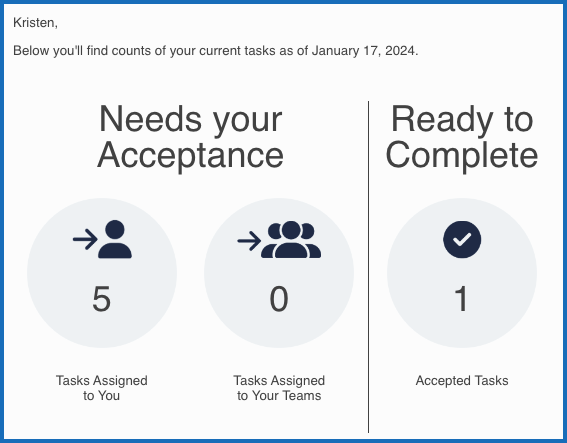
Get a quick refresher of what’s on your plate, and what you need to tackle.
COMING SOON – Field Group Cards
Another exciting feature coming in January 2024 is Field Group cards!
InCheck inspections are super customizable, and easy to use – if you can swipe right, you can complete an InCheck inspection! But properties are complex and varied, and locations within properties (units or common areas) even more so. That’s where Field Groups come in.
Field Groups are a new way for you to organize your team’s custom inspections. You can add a Field Group card to any inspection – new or existing – and make it even easier to gather key details for units with multiple rooms. It’s a faster, more flexible way for your team to capture onsite information, created from feedback and testing by InCheck users like you! We’re excited to see Field Groups out in the field (pun intended) and look forward to finding even more ways to help your team get the job done, better and faster than ever before.
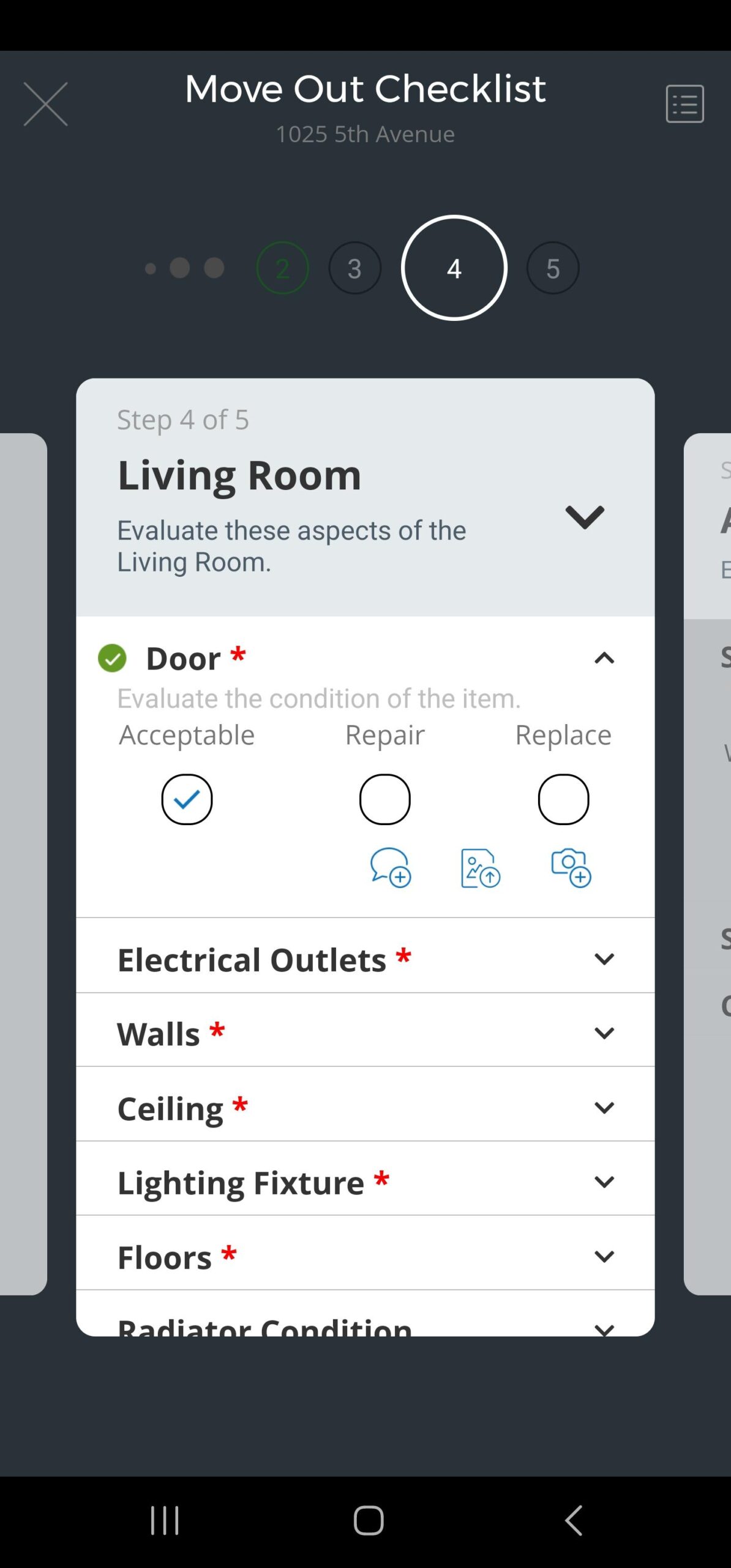
Quickly log information in one place – and, like every InCheck inspection, it’s all customizable to meet your team’s needs!
MOST CUSTOMIZABLE – Initiative Boards
A number of teams are familiar with the concept of a make ready board – usually a dry-erase or corkboard located in one place that helps track steps in your team’s process. But traditional make ready boards are stuck in the same location, need to be manually updated, and are prone to being out-of-date.
With InCheck, static Make Ready boards are gone and automatically updated Initiative boards can fill you in on every step in your process. Boards can tell you at-a-glance where each project is headed – whether it’s a make ready for several units, ongoing scheduled inspections and follow-ups, or any other multi-step process your team needs to keep properties in tip-top shape.
Initiative boards are created automatically based on the steps in your team’s process. InCheck takes the things you have to do, and organizes it in an easy-to-read board. It’s also automatically updated each time work is complete – or more importantly, when it’s not and it needs your attention.
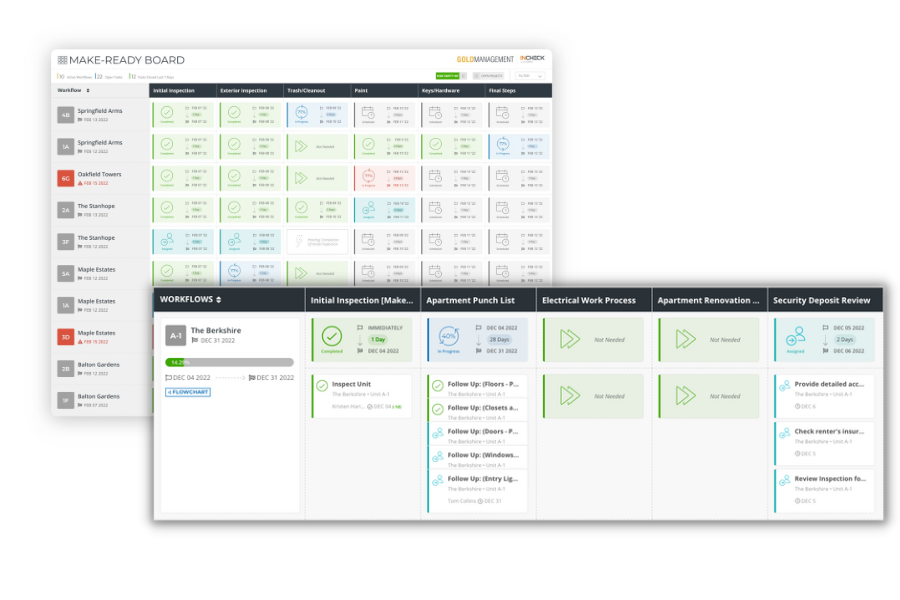
Get project updates at-a-glance, and even more details when you click in.
Better yet – you can use Initiative boards for workflows and processes beyond make readys. Teams are creating boards for all kinds of work, like:
- Weekly property walks and resulting follow-ups
- Resident request responses
- Equipment inspections and required work
Need help setting one up for your team? Reach out to us at support@sitecompli.com, or check in with your Customer Success Manager. You can also learn more about Initiative boards here on the blog.
When it comes to new functionality built to help your team, we’re just getting started. We’re excited to bring you even more updates in 2024, so stay tuned to the blog and our monthly newsletter for the latest from SiteCompli and InCheck.