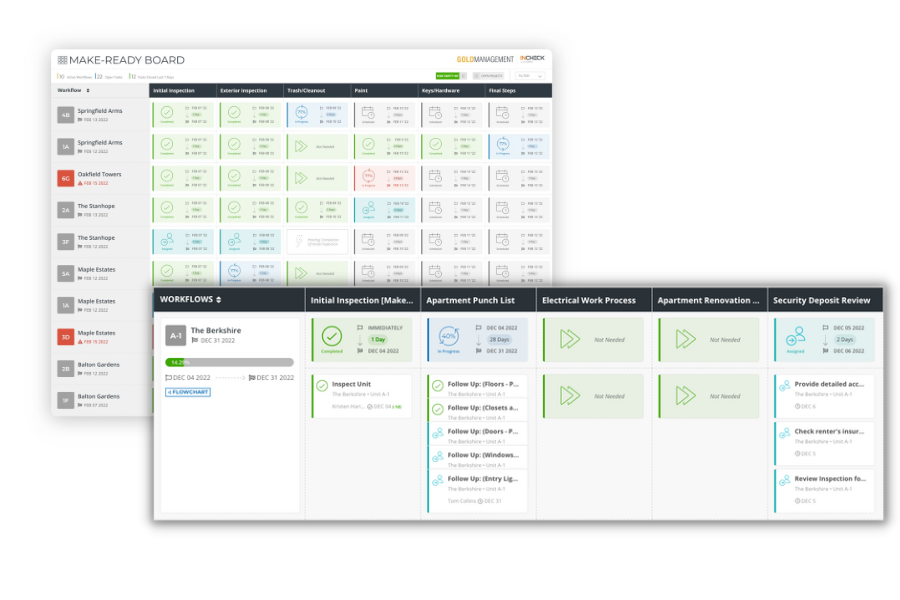InCheck’s Initiative boards give management teams better property ops visuals for all kinds of work across their portfolios. Complicated projects are easier to track, manage, and adjust – all in one place, and all in real time!
Let’s dive into how Initiatives work, and review some examples of how InCheck users are building boards for critical work at their properties.
What Is A Board, Anyway?
Initiative boards are a visual tool for tracking multi-step projects. Whether they’re one-time (with a projected end date) or ongoing (things that happen regularly), boards are a great way for getting a quick look into what’s holding up your work, and what’s left to do. Boards are designed to give you critical information at-a-glance, so you get real-time status updates in seconds – without having to text, email, call, or chase anyone down.
Here’s a sample make ready board we built based on real-life examples from a number of InCheck teams:

This sample Make Ready board shows the status of each stage of work, including estimated completion dates, overdue tasks, and work that was or wasn’t needed based on conditions found onsite.
Let’s break down the highlights of each board:
- Color-Coded Work Statuses – It’s easy to spot work that hasn’t been acknowledged by your staff, work that’s overdue (anything red), and work that’s complete. And if there’s multiple steps as part of a project (like a punch list with multiple items to fix), we’ll let you know how far along your team is:
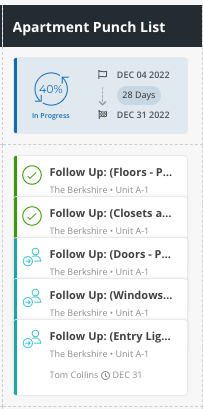
Clicking in gives you even more details, so you can easily see what still needs to get done.
- Estimated Completion Dates – InCheck also calculates estimated completion dates for each project. For example, we’ll tell you the estimated end date for a make ready based on your processes. We’ll also automatically update dates as work is completed, and tell you when those dates are in danger of being missed.
- Quick Goal Tracking – For goal-based Initiatives (like projects within a certain timeframe), you’ll have a status bar to check the progress on your entire project. This is especially helpful for status checks on portfolio-wide projects.
- Easy Edits – If you want to reassign a task, adjust due dates, add notes, or make any other quick edits, all you have to do is click:
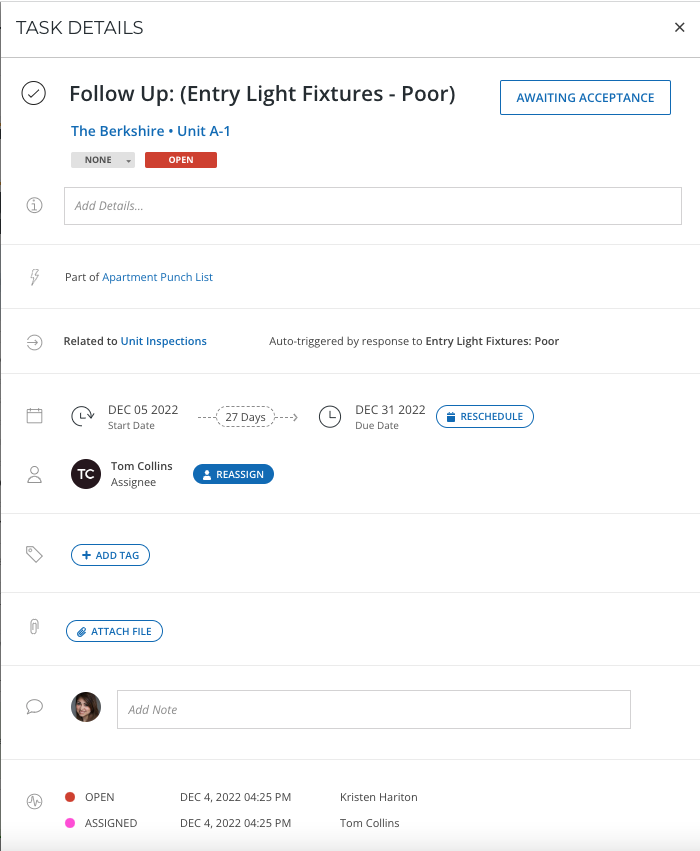
Clicking into any Task lets you easily change details, reassign work, and more.
The best part? Work featured in each board is fully customizable, so you can build a board to meet your team’s needs for any project! Here’s just a few examples:
Ongoing Processes
Initiative boards are great for tracking work that happens all year, throughout the year. Things like resident requests (and follow-up work) & general preventive maintenance can be tracked visually, so you can ensure resident-centered work is fixed, and fast. And per our example above, teams are taking their make ready boards to a whole new level with Initiatives. You can get real-time updates on the status of each unit automatically, and easily make adjustments to make your goal turn dates.
Big Projects
Initiatives are also great for tracking any work project that has multiple steps or possible follow-ups. That includes things like portfolio-wide equipment updates or replacements, or even annual pest management routines.
Some ideas from InCheck users: seasonal maintenance and/or grounds work; portfolio-wide projects; apartment renovation projects; annual unit inspections, and more.
Regulatory Tracking
Initiative boards are especially helpful for tracking required work, like local law inspections or other regulations. You can check the status of projects in seconds and ensure compliance at all your properties.
Take Local Law 55, for example. For owners and managers in NYC, tracking & performing required work each year for this law is a massive headache. It’s not just performing inspections for allergen hazards – it’s ensuring follow-ups are completed, and done the right way, per city standards.
With InCheck, you can automate your Local Law 55 process to ensure 100% compliance each year. You can even create a custom Initiative board to track progress across your portfolio!
Get Started Now – Create An Initiative Board
If you’re an InCheck Admin, it’s easy to create your own Initiative Board – check out our Support Center for a video walkthrough & tips on setting up your first one. Of course, you can also reach out to your customer success representative for suggestions and support. We’re happy to help you set up a custom board, and help you make tracking your most important work a breeze.