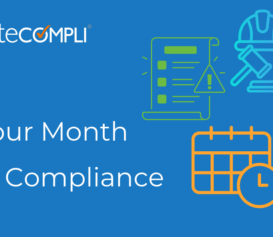With the deadline fast approaching, it’s never been more important to actively track local law 31 compliance across your portfolio.
We’ve got a few different ways for your team to track and store key requirements and records for this rule. Read on to see how other property managers are getting their Local Law 31 work done and dusted.
Key Local Law 31 Reminders
If you need a refresher, here are the most important parts of Local Law 31:
- Owners of specific buildings are required to perform XRF lead tests in units and common areas by August 9, 2025, OR
- Within one year if a child under the age of 6 comes to routinely spend 10 or more hours/week in the unit,
- Whichever is sooner
- Owners must use an EPA-certified inspector or risk assessor, independent of the owner or any firm hired to perform lead-based paint remediation
- Records of the test must be maintained for 10 years
If you’re not familiar with the XRF test – what it is, or how it works – take a look at our Local Law 31 conversation with Neal Altman here.
Applicable buildings are those built prior to 1960, or built between 1960 – 1978 where the owner has knowledge of lead paint.
*IMPORTANT – It’s not just units that meet this requirement. Local Law 111 of 2023 requires all common areas to have XRF tests performed before August 9, 2025, also.
While performing the tests is the core part of the requirement, follow-ups and recordkeeping are just as important. Here are some ways teams are managing the whole process from start to finish:
Compliance Manager
Compliance Manager is a great way to track a number of city requirements to “100% in compliance.” It’s also easy to use – just click to update & track the status for any unit across your portfolio.
- Teams are able to use custom statuses for each unit, noting specific results and which units still need tests
- You can also upload test results directly to your account, and attach them to the specific unit for easy future reference
- All statuses are automatically tracked on your Dashboard, keeping your team updated on progress
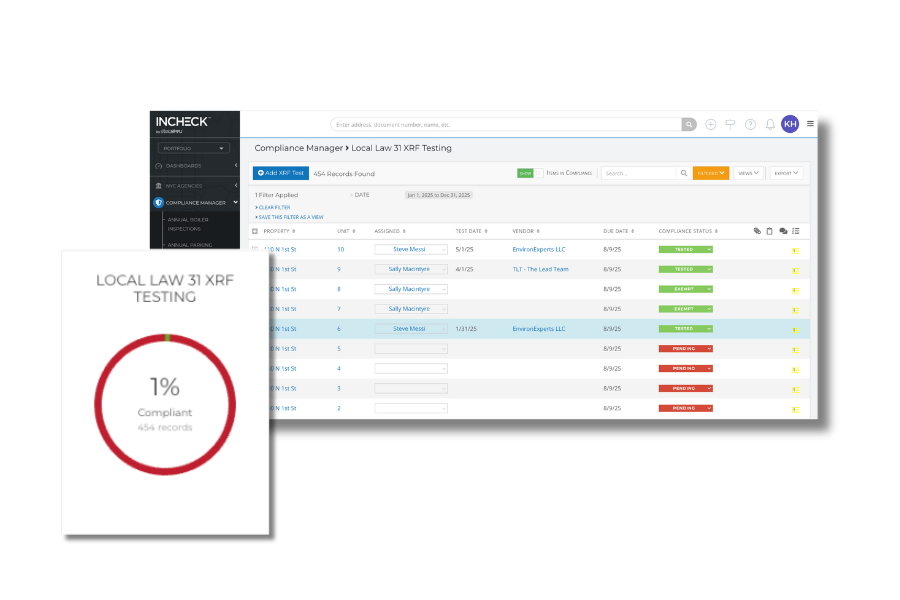
Track overall progress and unit-by-unit specifics for rules like Local Law 31
InCheck Automation
If you want to take it one step further, automate your team’s Local Law 31 process using InCheck Workflows:
Build Your Team’s Process
With InCheck’s powerful multi-step Workflows, your team can outline exactly what’s required for every test at every location.
Here’s a sample Workflow for Local Law 31, from scheduling to recordkeeping:
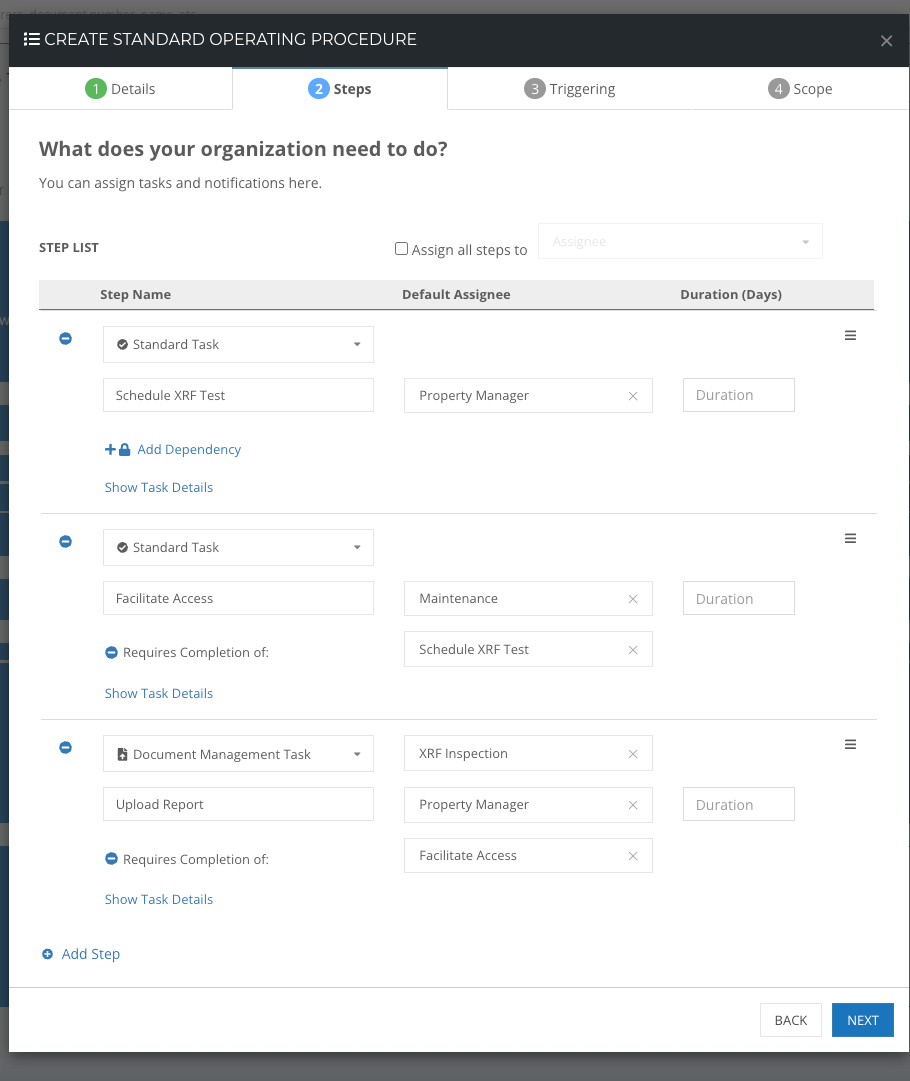
Lay out your team’s process for scheduling & capturing test results at each required location.
Build in dependencies based on previous Tasks, and set timeframes for each step in the process. You can even make completion of specific Tasks dependent on work like uploading the right documents. In our example above, the XRF test results and certifications must be uploaded before work can be marked complete.
Automatically Trigger Follow-Up Work
Local Law 31 requirements don’t stop at the test itself. That said, InCheck makes it easier to track what needs to get done afterwards.
InCheck is smart enough to know what needs to happen depending on the results of the XRF test. If no lead is found, once the test status is recorded, InCheck can automatically assign work to the right people on your team to file an exemption. On the other hand, if remedial work is necessary, the right tasks will be sent out based on the specific test result. You can even add your favorite environmental professionals and vendors to your account to ensure they have visibility and can track progress alongside your team.
You can also see all your team’s steps for each property and unit using Initiative tracking boards:
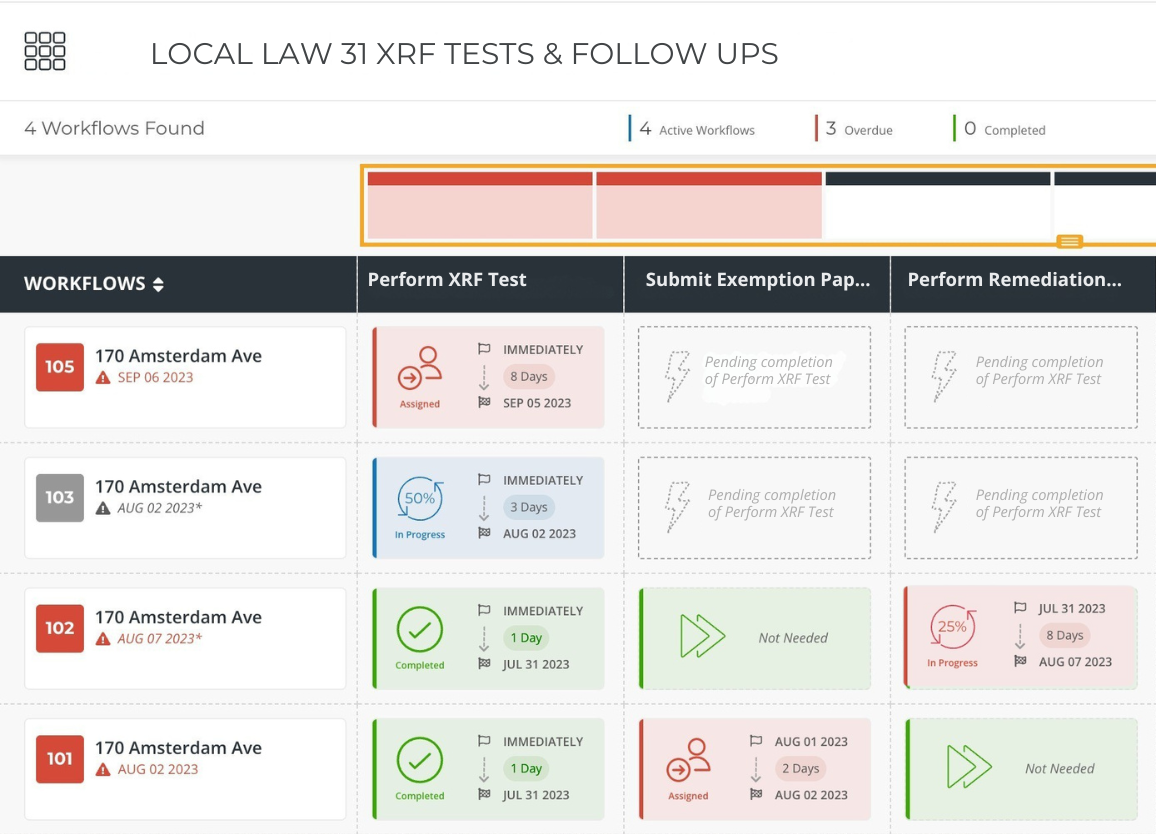
View every step in your Local Law 31 process, and get a high-level idea of what needs to get done – and what’s overdue.
It’s an easier way of tracking what needs to happen, and whether or not work did happen, especially since HPD may request these details in the future.
Assign Work In Multiple Ways
Depending on how you want to break up your Local Law 31 project (by property, neighborhood, manager/management team, or otherwise), InCheck has got you covered. Automatically assign out Local Law 31 work on a set schedule, or manually trigger work when you’re ready.
- By Property: Start by assigning Local Law 31 work to one property (or a few), and track it all as tests are completed and uploaded
- On A Schedule: You can split your Local Law 31 work on a schedule, and have tasks automatically assigned out every week until the deadline
- All At Once: If you want to tackle the work all at once, you can mass-assign work to the right folks on your team with just a few clicks
However you want (and whenever you want), InCheck tracks when work was assigned, by whom, to whom, and every step towards completion. It’s easy to orchestrate work so your team can focus on what needs to get done, and not get overwhelmed by your Local Law 31 to-do list.
Smarter Recordkeeping
Whether you use Compliance Manager or InCheck Workflows, all your test records are stored and easily accessible in your account. If HPD requests anything from your team, you’ll be able to easily deliver – you won’t have to root through paper files or search across endless digital documents for the right information.
While Local Law 31 can seem daunting, it doesn’t have to be. Our team is here to help make sure your team is in compliance, and in control of your records. Reach out to your Customer Success Manager or sales@sitecompli.com to get more details on how teams are tracking Local Law 31 today.