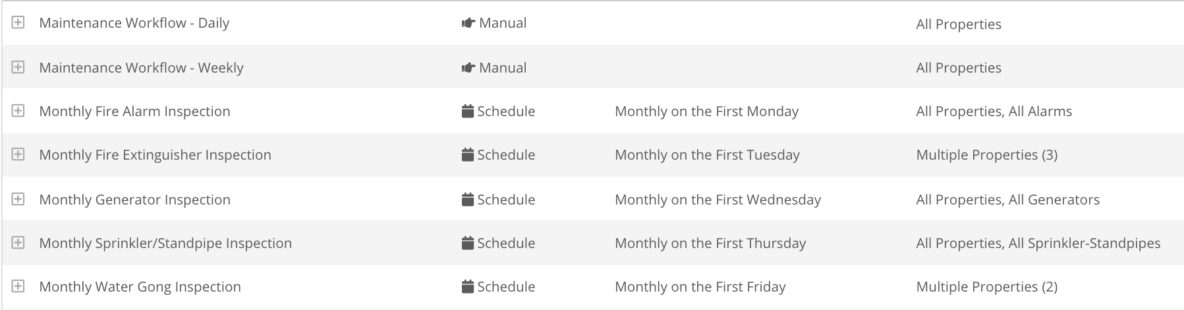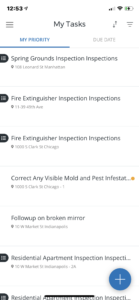If you’re operating properties, chances are you know just how painful and disruptive it can be when building-wide equipment goes out of commission or needs repair. Regular property equipment inspections, or preventive maintenance inspections, are paramount for keeping assets in working order, and there are potentially several that need to be done monthly, semi-annually, or even weekly depending on the equipment. The properties you’re responsible for probably have one or more of the following:
- Roof
- HVAC/Boiler
- Fire Safety Systems (Extinguishers, Alarms, Sprinkler/Standpipes)
- Generator
- Pool
But with a to-do list of 100 items each day, often regular preventive maintenance for these assets gets shuffled to the back of the line. While most of your equipment may have dedicated vendors for routine service and maintenance, your on-the-ground team is at your properties every day, and should be checking assets for any signs that may indicate service is due or there is a problem. Don’t rely only on vendor visits to find out that something isn’t working properly.
How do you make preventive maintenance a no-brainer for your team? How do you organize inspections so they get done on an automated schedule, without someone needing to remember it needs to be done, emailing the whole team, and checking back in to make sure it’s complete?
Step 1: Creating the Schedule
This will be specific to your properties, but here’s a starter schedule that we’ve seen property management companies use:
| Twice Yearly | Monthly | Weekly |
|---|---|---|
| Roof: Looking for damage, cracks, debris, leaks | Fire Safety Walkthrough: Making sure alarms are working and exits are clear | Pool: When in use, pool should be serviced/inspected weekly |
| HVAC: Checking air flow, filtration, controls | Fire Extinguishers: Checking weight and pressure | Hot Water Boiler: During heavy use periods, checking for leaks, pressure, levels |
| Irrigation/Sprinklers: Checking controllers, timers, sprinkler heads | Backup generator(s): Test run | Grounds: Walking through to look for any issues that need to be addressed |
| Cooling tower: In-season check | ||
| Parking lot/Garage: Check gates for operation, pavement for debris, cracks or leaks |
Step 2: Tracking & Automation
Determining who is responsible for what, and where the information is stored is the second part of the process here. Paper logs and Excel spreadsheets are a good start, but they’re not dynamic enough to evolve with your portfolio (what happens when you take over management of a building that has a new kind of equipment or you replace a piece of equipment and it now has a different inspection schedule?).
Smart automation for property operations introduces the concept of automatic, dynamic inspections, with built-in redirects for any surprises found during the inspection. This type of tech-enabled, mobile-friendly inspection can do wonders for your preventive maintenance inspection plan.
Here’s an example: your weekly grounds inspection is pretty “standard” – that is, the steps across multiple properties will be consistent, and for the most part the inspector won’t need to escalate anything to a vendor or another member of the team.
Weekly Grounds Inspection Example
- Walking pathways & sidewalks clear of obstructions? (Yes/No)
- Pooling water present? (Yes/No)
- Entry and exit doors operational and clear of obstructions? (Yes/No)
- Trash collection areas clean and neat? (Yes/No)
- Other liability/property hazards? (Yes/No)
But what if the answer to any of the above questions is “Yes” — what happens then? Ideally you would have the inspector capture not only a “Yes” answer but also an explanation or a photograph of what is going on. After all, if there is an issue in the trash collection area, we not only want to know what’s there, but we want to fix it quickly.
Making those “Yes/No” answers above dynamic – being able to capture more information on the spot – is key to doing the follow-up quickly and efficiently.
Step 3: Follow-up
Since we know our preventive maintenance inspection schedule, and now we’re tracking it consistently somewhere, the last step is making sure we know what kinds of surprises/follow-ups we’ll have to do when we find something out of the ordinary.
In our example above, let’s say we had an issue in the trash collection area – the inspector noted that it was messy and needed a follow-up cleaning (and maybe even attached a photo using their smartphone inspection app!). Smart automation for property operations allows for a task to automatically be created for follow-up cleaning, based on the entry of a “Yes” response within the inspection.
That task can then be assigned to the right person on the team, alongside the other work they need to do that day or week.
The preventive maintenance inspection schedule for your properties is sure to be unique and have some complexity – but it doesn’t have to be impossible to get it set up so your team can work efficiently and safely.
Many property management teams are using smart automation software for property operations like InCheck to help streamline their inspections. To learn more, watch our 2-minute video here or visit our Inspections Overview.