We’re excited to announce the latest round of updates to the InCheck Mobile App, making it even easier and faster for your team to perform inspections, track ongoing routines, and log onsite incidents. Read on for more details!
The InCheck Mobile App makes it faster and easier for your team to complete inspections to your company’s standards, every time. Our latest mobile update takes that a step further, helping your team navigate each inspection step in even less time.
Swipe-through inspection cards are now also shown in a list view format, letting your team see all the inspection steps at once – and click to complete any step at any time. This way, your team can log and record things as they encounter them onsite, making every inspection faster and more thorough.
Your list view also shows which steps have been completed, in addition to any required steps (marked with an asterisk).
Your team can log more complete inspections more quickly, so they spend more time focusing on all the other things they have to get done.
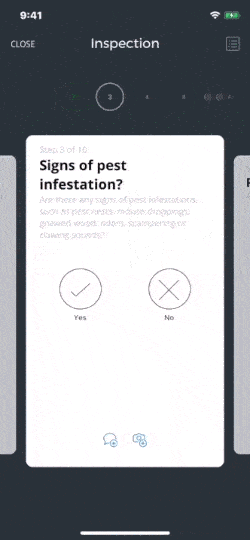
In addition to enhanced inspection views, users can do even more with their InCheck Mobile App onsite. You can now log incidents and routine work directly in the app, so it’s even easier to report work and onsite happenings to the rest of your team.
Just select the building you’re at, and click Incidents or Maintenance to track what’s happening. You don’t have to log into your desktop to file an incident report or track work – you can do it immediately, from wherever you are.
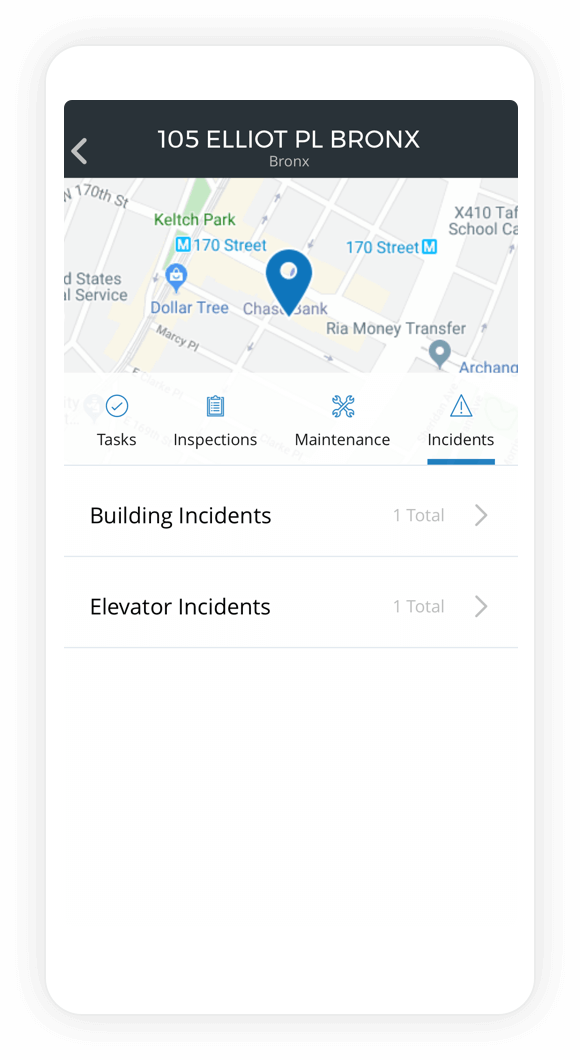
InCheck users can download the InCheck Mobile App from the App Store or Google Play. And if you’re an Android user, great news – the InCheck Mobile App now supports more devices than ever (including Android version 8 or later), so download away!
Our team is committed to constantly enhancing your experience with the InCheck Mobile App, and can’t wait to hear what you think about these new updates. Stay tuned for the latest and greatest InCheck updates that help your team get more done, every day.




